Authentication
Authentication enables us to understand the details of your account, including the opportunities and limitations you have. For users, it ensures a real-time connection with our server, providing confidence that everything is functioning correctly.
The Stripo Plugin requires an authentication token to perform any operations. To authenticate your instance of the Stripo Plugin, call the endpoint shown in the sample code below with your Plugin ID and Secret Key, which you can find on the Plugin details page. The Plugin will call this function each time a token expires to obtain a new one.
It is recommended to build authentication as shown in the diagram below:
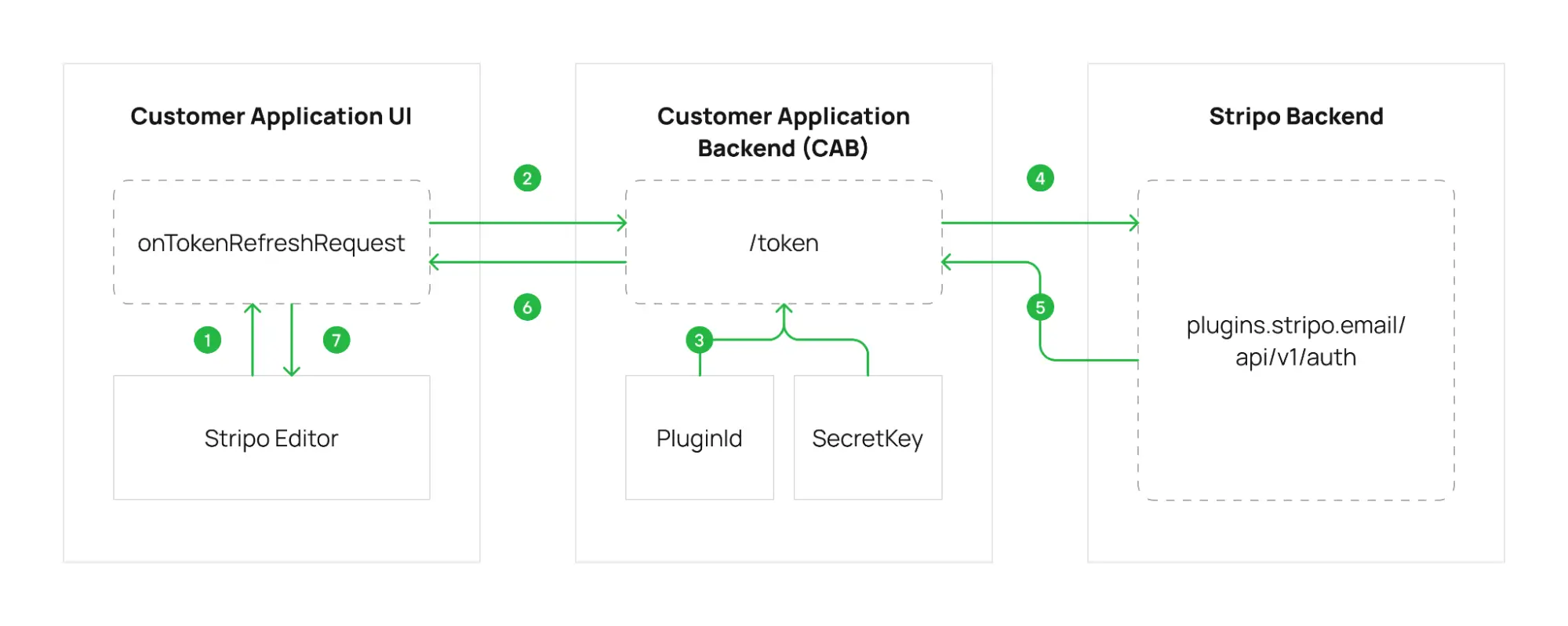
Authentication Flow
Initialization of the Editor: During the initialization of the editor, pass a function as the
onTokenRefreshRequestparameter. This function will be called whenever the authentication token needs to be updated.jsinit({ ..., onTokenRefreshRequest: function(callback) { /* Send request to Customer Application Backend, for example https://your_domail/stripo/token */ const token = ... callback(token); } });Implement an Endpoint in CAB: The customer application backend (CAB) must implement an endpoint to handle the request for obtaining a token.
Retrieve pluginId and secretKey: During request processing, the CAB must retrieve the
pluginIdandsecretKeyfrom storage.Send Request to Plugin Backend: Along with the userId parameter (user identifier) and role, the CAB must send a request to the plugin backend to obtain a token.
Receive Generated Token: In the response from the plugin backend, a generated token will be returned.
Return Token to Customer Application UI: The CAB returns the token to the customer application UI.
Pass Token to Editor: The customer application UI must call the callback to pass the token to the editor.
OpenAPI Specification
openapi: 3.0.1
info:
title: Stripo Authentication API
version: '0.1.0'
servers:
- url: https://plugins.stripo.email
paths:
/api/v1/auth:
post:
description: Get authentication token
operationId: getAuthToken
requestBody:
content:
application/json:
schema:
$ref: '#/components/schemas/AuthRequest'
required: true
responses:
'200':
description: Authentication token
content:
application/json:
schema:
$ref: '#/components/schemas/AuthResponse'
components:
schemas:
AuthRequest:
type: object
required:
- pluginId
- secretKey
- userId
- role
properties:
pluginId:
type: string
secretKey:
type: string
userId:
type: string
role:
type: string
AuthResponse:
type: object
required:
- token
properties:
token:
type: stringDefault Roles
You can use these roles to configure access levels to folders in the Image gallery and the Library of modules.
- admin
- user
To enable your users to write data to specific folders, pass the appropriate roles during token generation. This will allow you to control user access to the Image gallery and the Library of modules effectively.